We completed our Third Annual eLearning Symposium yesterday here at UW | Bothell. We had about twenty faculty and staff from not only the Bothell campus, but Seattle too. It was great to see our colleagues from UW take the time to share their experiences with us.
Our theme for the day was “Learning Everywhere” and our focus was on mobile learning. We shared some stories about the progress of technology, the positive capabilities it brings, and the challenges it creates. As the UW system has recently contracted with Zoom for faculty to get pro accounts, we used Zoom to bring in three guest speakers and we created a course in Canvas so the participants could see how the Canvas app works.
For a quick visual overview you can see all the #uwblearns Tweets here.
You can see most of the Canvas course we used here.
Our Quest to Find the Right Way to Deliver a Day Long Workshop
We did a couple things that we liked. One, was we used Adobe Spark to create some advertising. We used the “Post” feature to create a quick image to include in email, and we used the “Page” feature to create a quick ad sharing more information. Take a look below.
Reminder to all @UWBothell Faculty & Staff. Don’t forget to sign up for the @uwblearningtech Summer eLearning Symposium! #LearningEverywhere pic.twitter.com/HMVVKjtwPE
— Sara Frizelle (@sfrizelle) July 12, 2017
We had some fancy 11 in. x 17 in. handouts that made the tables look nice and gave the faculty and staff a way to express their ideas using crayons and markers.
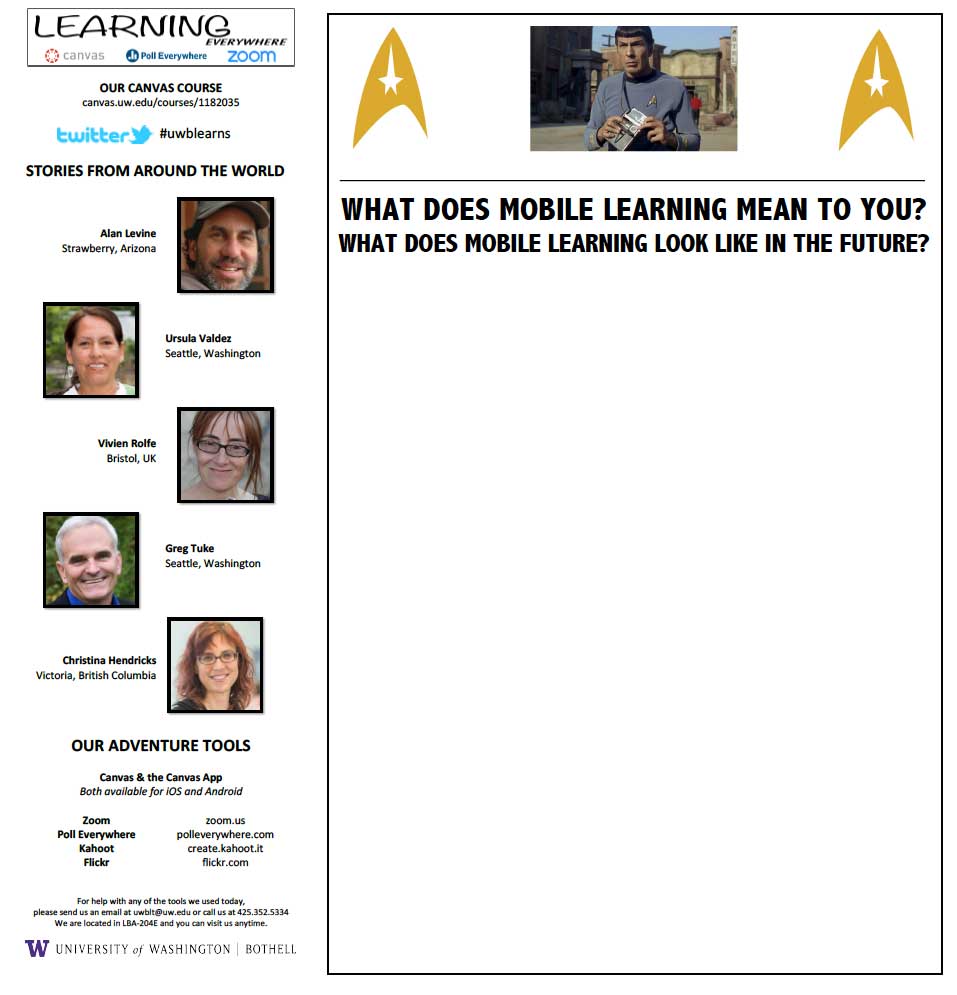
We also really chopped up the day. We had five presenters and each had only 15 minutes. Not quite as short as a “spark” or “ignite” session. More TED talk length. After each presenter we had the participants do a 15 minute long activity where they created something. We have included some of that below.
We began the day with Alan Levine sharing some illustrations of the use and power of images in our daily lives. Alan lives in Strawberry, Arizona and has incredible experience with technology, crafting spaces on the web and a deep appreciation for the aesthetic of the web. He created an awesome resource about “Creativity and Connectivity” for our participants here. After his talk, the symposium participants shared images through a Canvas discussion and with others using the ds106 Daily Create.
Will appreciate pile of responses in next 2 hours for #dailycreate demo w/ UWB colleagues of @Todd_Conaway Get down on ground for photos! https://t.co/B9UjWSjxxj
— Alan Levine (@cogdog) July 26, 2017
We had a number of wonderful images taken and shared. We discussed how seeing learning, and the tools available to us, from many angels can help us better understand what capacity they may have.
Some of the #uwblearns images for the @ds106dc #tdc2025 #dailycreate @cogdog #ds106 pic.twitter.com/Y83j51qsx1
— Todd Conaway (@Todd_Conaway) July 26, 2017
@ds106dc #tdc2025 #seattle #capitolhill pic.twitter.com/4awxjdetG7
— Chelsea Nesvig (@ozmafan) July 26, 2017
#tdc2025 pic.twitter.com/Wn9m50pQST
— Jody Early (@jody_early) July 26, 2017
Our next speaker, Ursula Valdez, brought a variety of wonderful items with her and shared some stories about her students creating images that combined elements to tell stories.
The next speaker came to us from Bristol, UK.
Vivien Rolfe shared her experiences as an open educator and the value of sharing work and experiences, like we are doing right here, with others.
For our activity, we used a video conversation tool called Flipgrid. Here is the conversation.
Our next speaker was Greg Tuke, a faculty here at UW | Bothell. Greg has taught many COIL courses and has a lot of experience with video conference in academic settings. He shared 7 ideas that will help facilitate using video conferencing tools like Zoom.
Our activity following his talk was a look at the “Chat” feature in Canvas. In our experiences, few faculty use the tool. Often, that is because they are simply unfamiliar with it. So we thought a short look at how it works might be useful. As it was almost lunch, there was a lot of conversation about food.
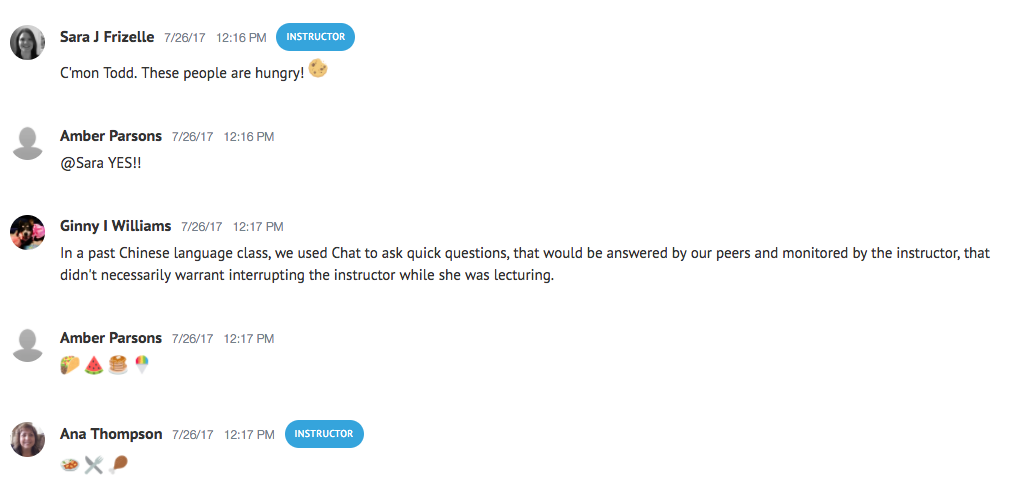
For lunch we broke into round table discussions. And we ate.
For our last presenter, we had he participants go to other locations to view the Zoom session by Christina Hendricks from the University of British Columbia. She addressed the challenges and opportunities of mobile tools in both formal and informal settings. It was nice to see all the individual faces in the Zoom room. We are still new to Zoom and we learned a lot about how it works.
@clhendricksbc sharing with our faculty using @zoom_us for our #uwblearns pic.twitter.com/E8W3wcym5f
— Todd Conaway (@Todd_Conaway) July 26, 2017
We then did a short demonstration of Poll Everywhere and we had some good conversations about how we learn and where we learn that fit well with Christina’s talk.
How our @UWBothell faculty and staff like to learn @polleverywhere #uwblearns pic.twitter.com/480VeRpX5W
— Todd Conaway (@Todd_Conaway) July 26, 2017
Then we asked the participants to self-organize into small groups and create something that illustrated their vision of mobile learning. The directions were simple, but asked that they create a video, two images and some text.
Two groups used Spark, one group used a Google Doc, and another a page in Canvas.
Here are the two Spark pages they created.
We dig this video created by one of the groups!
For the last activity we played a quick Kahoot game and we had some nice prizes. Including some nice shirts from the good people at Zoom!
Thank you @zoom_us for the awesome shirts! We will put them to good use! pic.twitter.com/ZYpbVpNlBx
— Todd Conaway (@Todd_Conaway) July 5, 2017
We got good feedback about the day and we look forward to next year!









